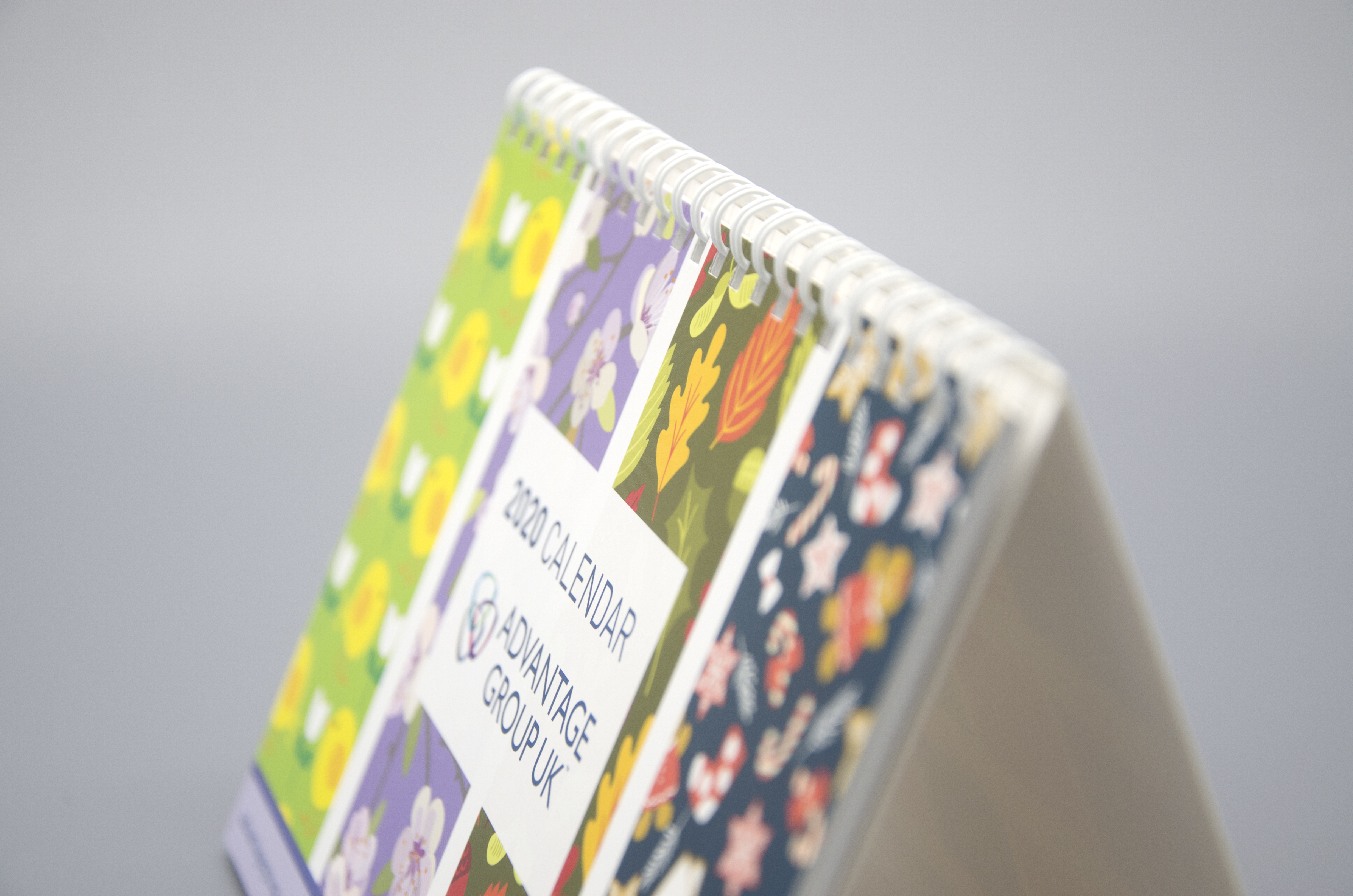How to give your calendar maximum supporter appeal
Considering a printed calendar to celebrate what you do best? You’ve stumbled upon a great idea! Not only are bespoke wall and desk calendars a wonderful way to engage supporters and promote your organisation, but they can also raise vital funds and awareness for your chosen charity.
Whether you’d like to look back on a year of achievement or to recover from tough times, calendars are a hugely popular gift and retail item.
A calendar is also valuable for highlighting events, meetings, and milestones. Using an online editor, you can tailor the date block and make scheduling easier for your busy supporters. Add significant occasions, like public holidays and term times and keep your calendar functional and engaging all year round.
Autumn is a good time to create your project but you may be wondering what kind of calendar images will hold the greatest appeal month after month? Here are some recommendations based on thousands of best-selling calendars that have passed through the UK’s leading printing presses:
1. Determine Your Audience
First and foremost, it is essential to understand your audience before selecting your calendar images. Do you want to reach the general public, your best customers, or prospective supporters?
Secondly, consider if you plan to sell the calendar or to give it away. Retail calendars generally require high-quality, professional photography to justify the price tag and to compete with other calendars on the market. You can commission photography yourself or choose from a stock photography collection, which is updated every year to keep the images fresh and unique.
However, if you are intending to use your calendar as a corporate promotion or thank you gift, you may wish to use images that celebrate your industry and the work you do. Or why not show some of your best products or ask staff to contribute for a more personal touch?
For charity calendars you could use artwork to convey the emotion of your work, or inspirational quotes and recipes.
Once your target audience has been identified, you can decide which images to include in your calendar for maximum appeal.
2. Cater to your sponsors
If you intend to raise extra funds by selling advertising space be sure to select an ‘extra logo space’ template. This will ensure there is ample room for logos, images or your sponsor’s message of support. Your sponsor will appreciate the exposure and will be more likely to advertise with you in future.
Furthermore, the image you match to your sponsor should be appropriate to their organisation. Professional photography will generally create a far more professional calendar that your sponsor will be proud to be part of.
3. Pick a Theme
Selecting a theme is a fantastic way to give your calendar direction and focus. To do this it’s useful to think about how you want your audience to feel. For example, pictures of happy rescue pets or beautiful landscapes can be positive and uplifting. Or perhaps you’d like to pay tribute to your supporters by asking them to choose a favourite location or recipe for each month?
There are countless options! Do keep in mind that high-resolution photos are necessary to make the print appear sharp. Images will need to be taken with a high quality camera or mobile phone. For professional printing you will need large images with a minimum resolution of 300 dpi (dots per inch).
For example, your image should be at least 1700 x 2480 pixels to print well at A5 size (that’s half an A4 page). But don’t worry – if your images are of insufficient resolution this will be flagged as soon as you upload them to an online editor.
4. Enhance your brand reach
A wall or desk calendar is an inexpensive marketing tool that places your brand in front of customers and supporters throughout the year. Images can communicate a great deal about your brand values but be sure to make it easy for customers to reach you. Include quickly accessible contact information, such as social media handles or your website address.
QR codes are another way to connect your customer directly with your online channels. These can be generated for free online and simply uploaded to your calendar template as an extra image. These are especially powerful for linking to donation pages or to other products available to buy.
5. Print and Paper Quality
Calendar images are significantly impacted by the paper and print quality, as sharp clear photographs are much more captivating than blurred or dull images.
A bright white satin paper provides the perfect smooth surface for ink and photos to shine. If you want a textured or photo background, it’s best to add this as an image rather than use a rougher or coloured paper stock.
You will notice that premium and luxury calendars often have a front cover that is gloss laminated or printed on gloss paper. Upgrade to premium if you feel your product needs to stand out in a retail environment, or if you want it to last a long time.
Many consumers will appreciate your calendar more knowing it is environmentally friendly. Using an FSC-certified paper sourced from a sustainable forest will prove more popular with buyers and recipients. Only a printer certified with an FSC-licence, such as Team Calendars, can offer these paper stocks for no extra cost.
6. Align Every Month
When adding images, aim for a consistency of size, layout and tone. A good commercial printers will offer you a large range of ready-to-use templates to choose from which will provide you with a style guide. Of course you can also edit the template’s fonts, colours and layouts to ensure you are making the most of your images.
We recommend picking out key colours from your images and using them in the surrounding background or text boxes, for a professionally designed look.
7. First Impressions Count
Your cover photo choice is a critical factor in your calendar's success. If your calendar is packaged in a cello wrap, only the front cover will be visible to the customer. A great cover will make a great first impression so, plump for your strongest, boldest image! Be sure to position the year or calendar title carefully on a plain and contrasting area, so that it’s easy to read at a glance.
Conclusion
Calendars can be a popular and lucrative product that connect you with supporters 365 days a year. In fact, over half the UK population regularly uses a paper wall or desk calendar! But before choose your calendar images, decide who you want to reach and how you want to make them to feel. Once you have images that will delight and engage your recipient (and are high-resolution!) choose the best design route for you;
1. Design the calendar yourself online using free software (choose from hundreds of A4 , A3 and kitchen calendartemplates on www.teamcalenders.co.uk).
2. Engage a Graphic Designer to pull the artwork together. If you don’t have a designer Team Calendars charge a flat £40 design fee for a Designed By Us service including email proofs and amendments.
3. If you don’t have great images, consider adding your branding to a royalty-free, Stock Image Collection calendar and choose from a range of nature, animal and populist themes.
Team Calendars have extensive experience of designing and supporting organisations to create memorable, bespoke calendars, many of which have raised thousands for charity.
For advice and support regarding your calendar design, visit www.teamcalendars.co.uk or reach out to us via Live Chat, phone or email.
Follow us!
Get helpful hints, fundraising tips and promote your cause! We'd be delighted to celebrate and support your calendars and campaigns.